A couple of quick setting changes that’ll improve your performance.
Audio
 Turning on 3D Headphones will make it easier to hear where enemy footsteps are coming from.
Turning on 3D Headphones will make it easier to hear where enemy footsteps are coming from.Display
 Turning motion blur off will reduce blurriness making your image clearer when looking around
Turning motion blur off will reduce blurriness making your image clearer when looking aroundControls
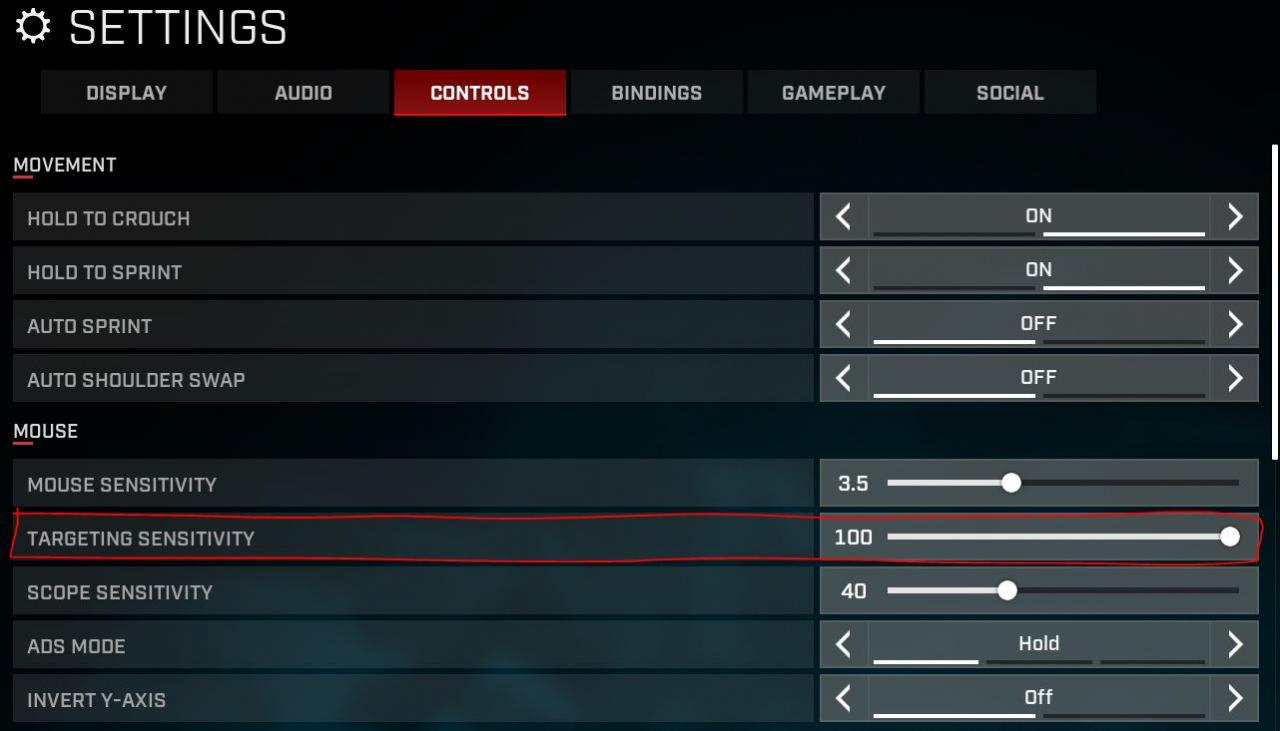
If you play with keyboard and mouse I’d recommend changing the targeting sensitivity to 100. This matches your ADS (aim down sights) sensitivity with your normal sensitivity so you’ll have better muscle memory and will have an easier time tracking targets.
Thanks to dark for his great guide, all credit to his effort. you can also read the original guide from Steam Community. enjoy the game.
Related Posts:
- Rogue Company: Tips & Tricks 2021
- Rogue Company: Characters Guide (Which One to Buy for Beginner)
- Rogue Company: How to Change Framerate Limit
- Rogue Company: How to Transfer Account & Progress to Steam

