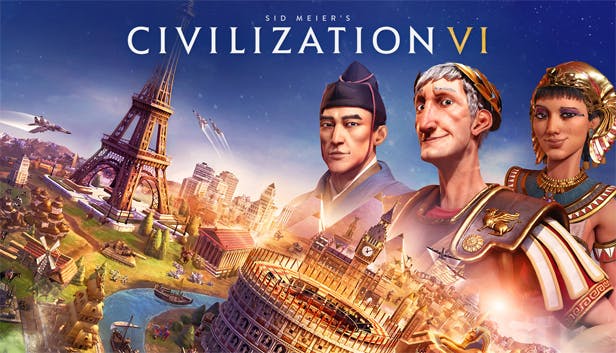This guide shows you how to keep playing Civilization VI (and possibly other games).
Disclaimer
Exception_Access_Violation Error
Unhandled Exception Code: EXCEPTION_ACCESS_VIOLATION Error reading address 0x0 Call Stack ----------------------------------------------------- ??? ! ??? ???, line 0 ??? ! ??? ???, line 0 ??? ! ??? ???, line 0 ??? ! ??? ???, line 0 ??? ! ??? ???, line 0 ??? ! ??? ???, line 0 ??? ! ??? ???, line 0 ??? ! ??? ???, line 0 ??? ! ??? ???, line 0 ??? ! ??? ???, line 0 ??? ! ??? ???, line 0 ??? ! ??? ???, line 0 ??? ! ??? ???, line 0 ??? ! ??? ???, line 0 ??? ! ??? ???, line 0 ??? ! ??? ???, line 0 ??? ! ??? ???, line 0 ??? ! ??? ???, line 0 ??? ! ??? ???, line 0
What this error means
This usually means that there is a problem with the game reading its allocated memory RAM. And no there is barely any relation to Page Filing because computers are stupid and cannot adapt to use different type of “RAM”.
Now if you go to Event Viewer right after the time you get this error you may find this other error which relates to Exception_Access_Violation.

How are they related? Well first look at the event name. It says RADAR_PRE_LEAK_64. RADAR stands for (Windows) Resource Exhaustion Detection and Resolution which basically is a safeguard to your computer resources like RAM against Noob software programmers that does not know how to code the software to manage its RAM or other resources. Now for the event name. It means that OS has detected a resource intensive process running which isn’t managing its memory very well (it isn’t a memory leak, it is “pre-leak”, meaning the OS’ RADAR function thinks this could become a memory leak.
How are they linked to each other
Besides having the of these errors/events happening at the same time, after doing the next procedure you can test it out in game. First you need a software that defragment your system used RAM to be reused again. A program like Iolo System Mechanic will do. For me Civ 6 was using 3-4GB of RAM while playing a fully discovered Enormous Continents and Islands map. When i defrag my RAM the game only went up to about 1.5GB for “actual” usage. Those other 1.5GB were claimed by the game and basically became a “dead” RAM. I am not an computer engineer or anything but this connection and the reason why RADAR think that way is plausible now. I use mods and yes mods could be a reason why but it is still related to the base game.
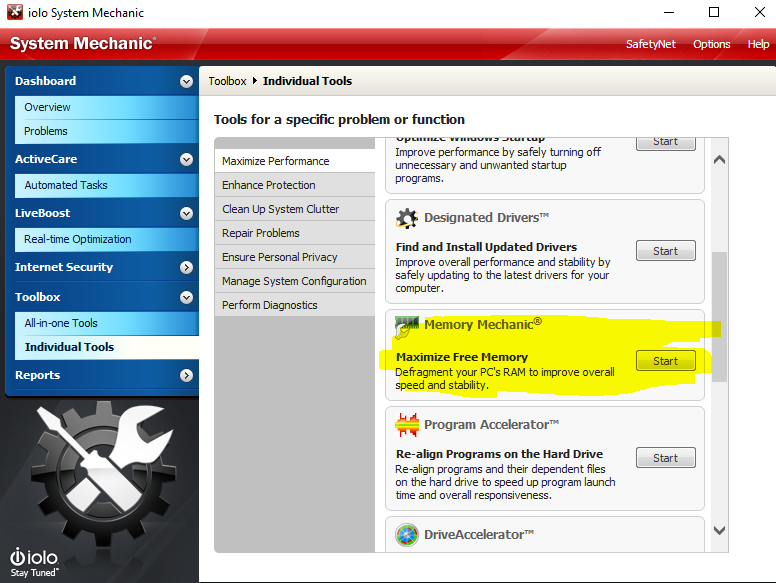
WARNING: Disabling RADAR may cause repercussion within Windows OS and/or with hardware. As explained about RADAR prevents actual memory leaks by crashing a software that has bad memory management before any memory leaks can occur. If you disable RADAR, please keep visual on your Memory RAM usage via Task Manager if you do use any software that demands high computer resources or other shady software.
First you need Group Policy Editor so that we can edit things. Keep in mind that the (Group) Policy Editor (gpedit.msc) is not provided on Home versions of Windows XP/Vista/7/8/8.1/10. If you have these Home Editions continue to next paragraph.
To get Group Policy Editor, you need to download this[www.itechtics.com]. It is in Windows Batch File which is basically an installation file for Command Prompt. Once you download the file double click on the file and Command Prompt will open. It will install the Editor in several steps automatically.
Go to search and search for Gpedit.msc and open it. You will see something like this. 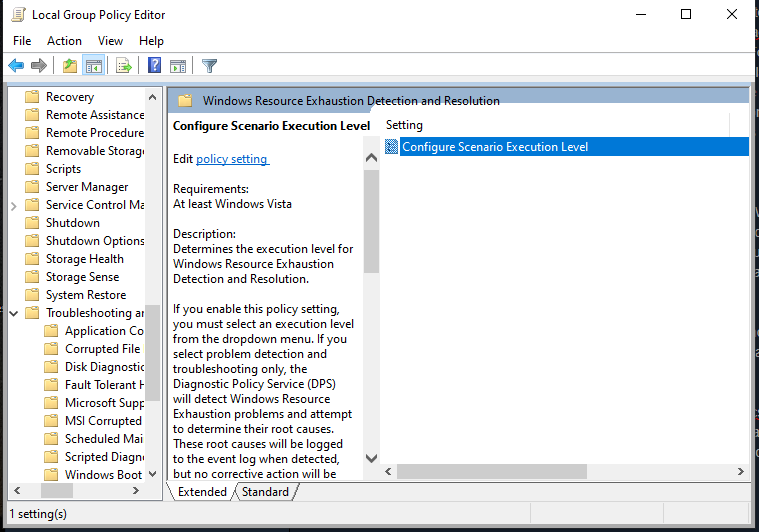 .
.
Now go to Administrative Templates, System, Troubleshooting and Diagnostics, and then Windows Resource Exhaustion Detection and Resolution. Click on the folder and then you should see what you would see on the same picture above. Under Settings double click on Configure Scenario Execution Level and change Not Configured to Disable. Click Apply and OK. Now this should stop Civ 6 from crashing with Exception_Access_Violation error.
Ntdll.dll Error
It is a NT layer for the kernel OS function for Windows. This is really simple to “fix”. Search for %appdata% and click on the search result. This will lead you to Roaming folder in app data but we dont need to go there. Go back to app data folder and choose local. Delete the folder called Civilization VI. Now try play the game. It may also help by launching the game with another Windows Service Pack by using compatibility troubleshooting function.