I’ve figured out a solution for “missing save files” in We. The Revolution. It’s simple, keep on reading to find out.
1a. If you’re having troubles with accessing AppData type “run” in windows’ search icon and write %APPDATA% and click “run”, then back arrow because you want to enter LocalLow, not Roaming dir.
Theory: I figured out that my save files were still there however the game simply didn’t see them. Moreover, the game created a new dir in said location which was called “We_ The Revolution”, while my old save files were in “We. The Revolution”. Looked like the path to save file has changed so the game could see your saves. I did simple rename and it worked.
2. In previously mentioned save file location rename the “We. The Revolution” directory, in which your save files are to “We_ The Revolution” (I suggest making a copy of those save files and keeping it somewhere else).
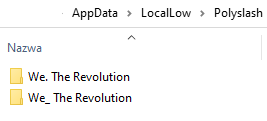
3. Launch the game. In my case, the game recreated that old one “We. The Revolution” however as the save files have already been put in “We_ The Revolution”, the game could load them.


